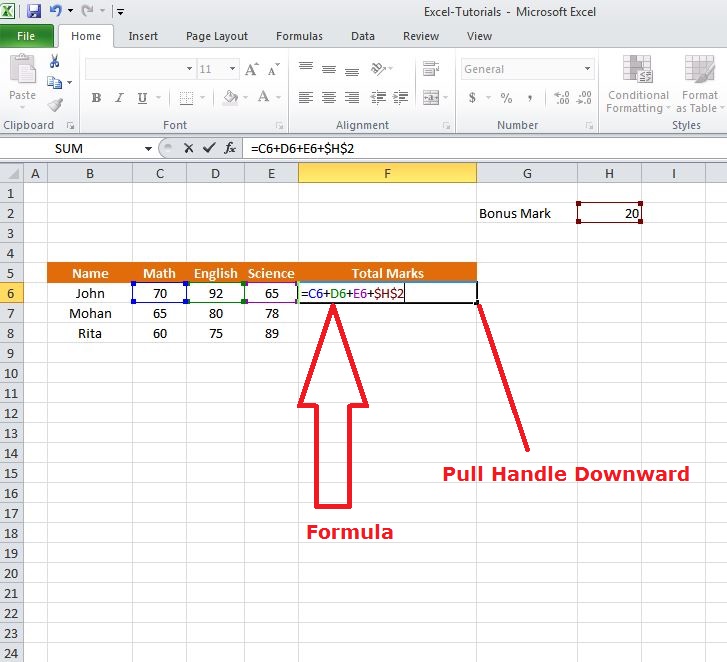Absolute referencing assists multiply numerous values with a specific value.
See the picture shown below. The Number 1 values are multiplied by 5, value of cell E5. In this case, we will use sign $ in the formula.
So we have to alter the formula for that after putting the formula press F4 key. $ Sign will seem in the formula. See cell F5 in the image. Then press Enter key to get the result. Now drag the fill handle from cell F5 till cell F13. All data of Number 1 will get automatically multiplied with 5.
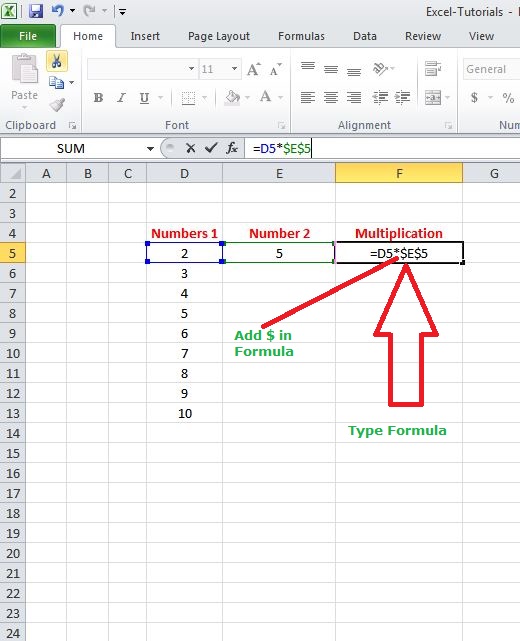
In a same method, in the picture shown below, the bonus marks are added to the marks of the students by adapting the formula from =C6+D6+E6+H2 to = C6+D6+E6+$H$2.