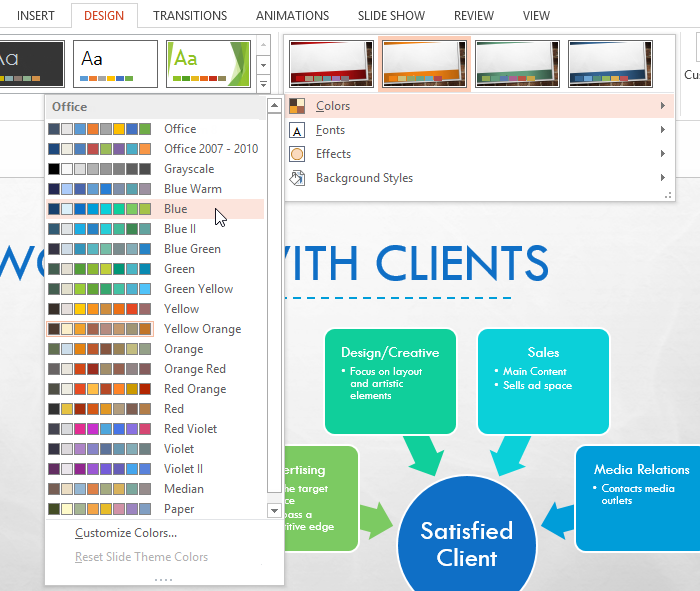- First, Open the Design tab
- Now, Click on the drop-down arrow right next to the Colors in the Themes group
- With a left click select your desired color set
- To create a new color set, click the Create New Theme Colors
See the below image:
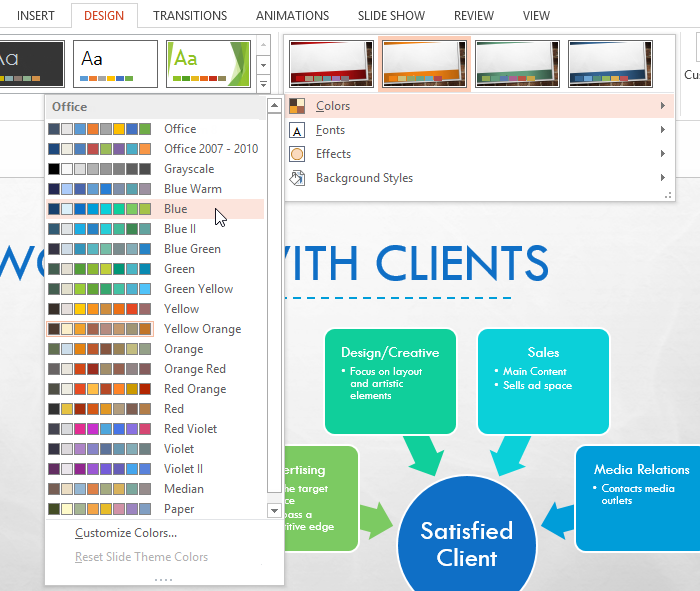
See the below image: