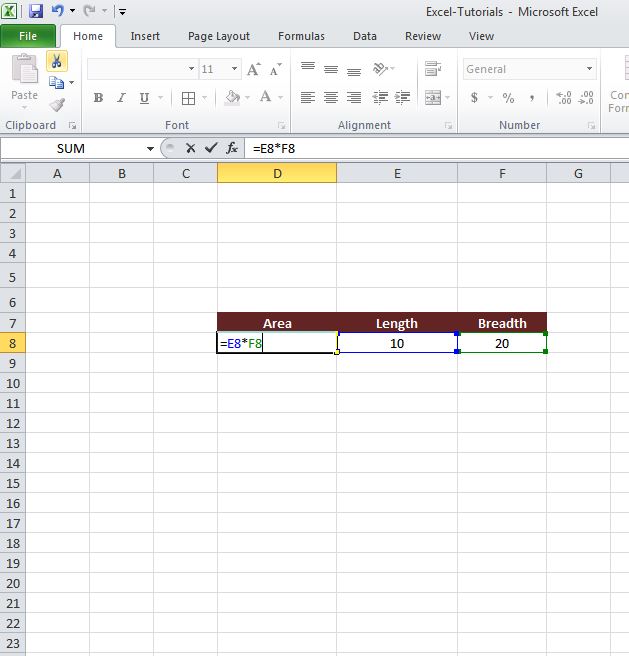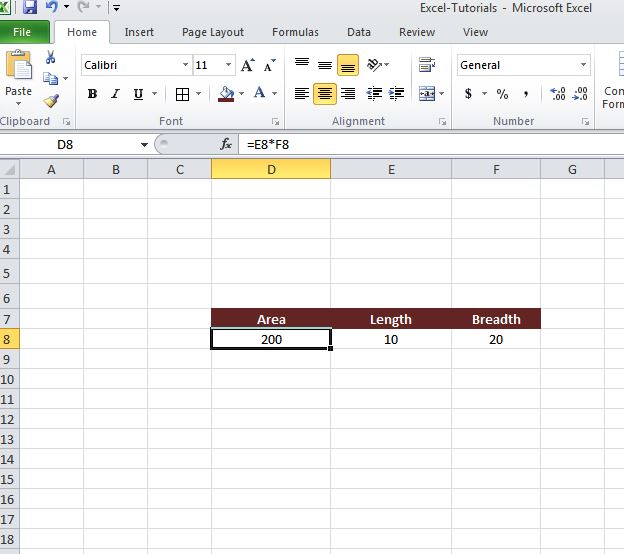In cell D7 put the number 10, now in cell F7 type the formula: =D7+10 then press the Enter key. You will see the result. The formula says 10 are added to the data entered in the cell D7 as the value is 10 the result is 20. See the image:
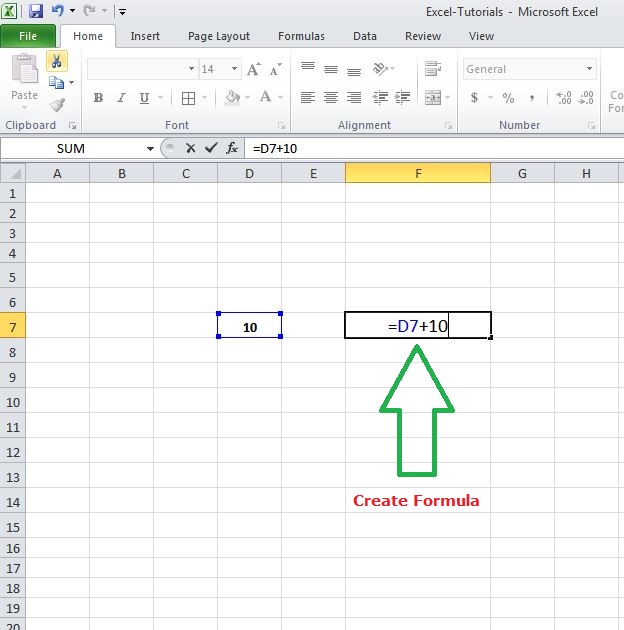
In a similar method different formulas can be created:
=D2*3 for multiplication, the value in the cell D2 is multiplied with 3.
=B4-15 for subtraction, 15 is subtracted from the value in the cell B4.
More formulas can be created by typing = in the cell then selecting the appropriate values and typing correct mathematical symbol in between.
See the formula created to calculate the Area in the image given below: