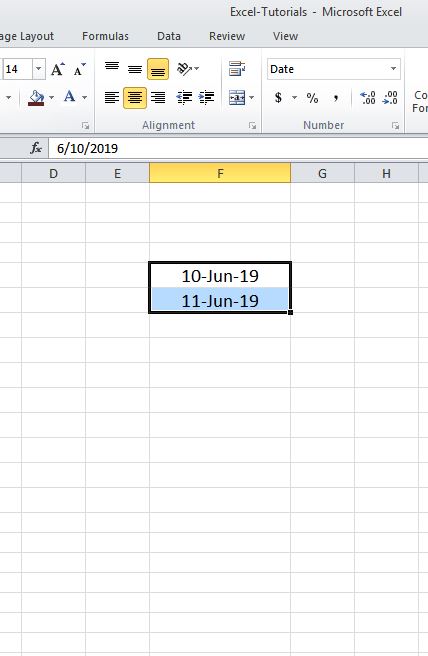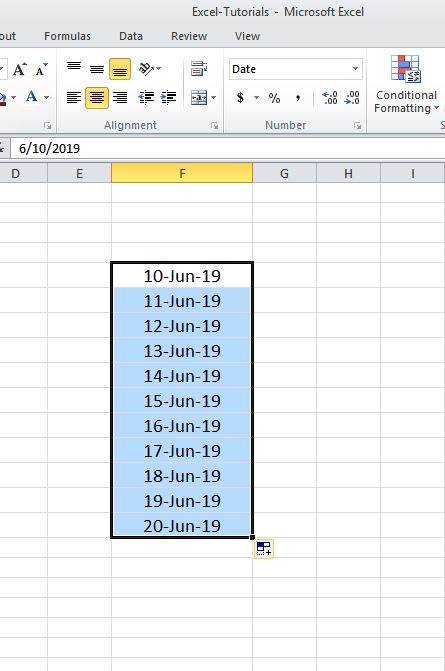Fill handle in Excel can be used to fill dates in multiple cells. If you want to put a whole month in spreadsheet, you don’t want to type every date individually. Just select a cell, type the date and using fill handle transmit it over next cells, Excel will enter the succeeding dates in the particular cells. See the pictures below: