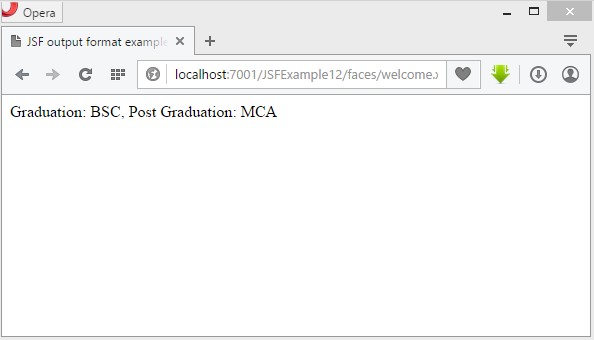JSF h:outputFormat tag is used to render HTML text which can accept parameterized inputs.
JSF tag:
<h:outputFormat value="parameter 1 : {0}, parameter 2 : {1}" >
<f:param value="Param1" />
<f:param value="Param2" />
</h:outputFormat> |
<h:outputFormat value="parameter 1 : {0}, parameter 2 : {1}" >
<f:param value="Param1" />
<f:param value="Param2" />
</h:outputFormat>
Rendered HTML tag:
parameter 1 : Param1, parameter 2 : Param2 |
parameter 1 : Param1, parameter 2 : Param2
Attributes of h:selectBooleanCheckbox tag.
| Attribute |
Description |
| id |
id for the tag |
| binding |
Reference to the component used in a backing bean |
| rendered |
A boolean value; false would suppress rendering |
| styleClass |
Cascading stylesheet (CSS) class name |
| value |
value binding |
| converter |
Converter class name |
| style |
Inline style information |
| title |
A title used for accessibility. Browsers typically create tooltips for the title’s value |
Example:
welcome.xhtml
<?xml version="1.0" encoding="UTF-8"?>
<!DOCTYPE html PUBLIC "-//W3C//DTD XHTML 1.0 Transitional//EN"
"http://www.w3.org/TR/xhtml1/DTD/xhtml1-transitional.dtd">
<html xmlns="http://www.w3.org/1999/xhtml"
xmlns:h="http://java.sun.com/jsf/html"
xmlns:f="http://java.sun.com/jsf/core"
xmlns:ui="http://java.sun.com/jsf/facelets">
<h:head>
<title>JSF output format example.</title>
</h:head>
<h:body>
<h:outputFormat value="Graduation: {0}, Post Graduation: {1}" >
<f:param value="BSC" />
<f:param value="MCA" />
</h:outputFormat>
</h:body>
</html> |
<?xml version="1.0" encoding="UTF-8"?>
<!DOCTYPE html PUBLIC "-//W3C//DTD XHTML 1.0 Transitional//EN"
"http://www.w3.org/TR/xhtml1/DTD/xhtml1-transitional.dtd">
<html xmlns="http://www.w3.org/1999/xhtml"
xmlns:h="http://java.sun.com/jsf/html"
xmlns:f="http://java.sun.com/jsf/core"
xmlns:ui="http://java.sun.com/jsf/facelets">
<h:head>
<title>JSF output format example.</title>
</h:head>
<h:body>
<h:outputFormat value="Graduation: {0}, Post Graduation: {1}" >
<f:param value="BSC" />
<f:param value="MCA" />
</h:outputFormat>
</h:body>
</html>
faces-config.xml
<?xml version="1.0" encoding="windows-1252"?>
<faces-config version="2.0"
xmlns="http://java.sun.com/xml/ns/javaee"
xmlns:xi="http://www.w3.org/2001/XInclude"
xmlns:xsi="http://www.w3.org/2001/XMLSchema-instance"
xsi:schemaLocation="http://java.sun.com/xml/ns/javaee
http://java.sun.com/xml/ns/javaee/web-facesconfig_2_0.xsd">
</faces-config> |
<?xml version="1.0" encoding="windows-1252"?>
<faces-config version="2.0"
xmlns="http://java.sun.com/xml/ns/javaee"
xmlns:xi="http://www.w3.org/2001/XInclude"
xmlns:xsi="http://www.w3.org/2001/XMLSchema-instance"
xsi:schemaLocation="http://java.sun.com/xml/ns/javaee
http://java.sun.com/xml/ns/javaee/web-facesconfig_2_0.xsd">
</faces-config>
web.xml
<?xml version="1.0" encoding="UTF-8"?>
<web-app version="3.0"
xmlns="http://java.sun.com/xml/ns/javaee"
xmlns:xsi="http://www.w3.org/2001/XMLSchema-instance"
xsi:schemaLocation="http://java.sun.com/xml/ns/javaee
http://java.sun.com/xml/ns/javaee/web-app_3_0.xsd">
<servlet>
<servlet-name>faces</servlet-name>
<servlet-class>
javax.faces.webapp.FacesServlet
</servlet-class>
</servlet>
<servlet-mapping>
<servlet-name>faces</servlet-name>
<url-pattern>/faces/*</url-pattern>
</servlet-mapping>
</web-app> |
<?xml version="1.0" encoding="UTF-8"?>
<web-app version="3.0"
xmlns="http://java.sun.com/xml/ns/javaee"
xmlns:xsi="http://www.w3.org/2001/XMLSchema-instance"
xsi:schemaLocation="http://java.sun.com/xml/ns/javaee
http://java.sun.com/xml/ns/javaee/web-app_3_0.xsd">
<servlet>
<servlet-name>faces</servlet-name>
<servlet-class>
javax.faces.webapp.FacesServlet
</servlet-class>
</servlet>
<servlet-mapping>
<servlet-name>faces</servlet-name>
<url-pattern>/faces/*</url-pattern>
</servlet-mapping>
</web-app>
URL:
http://localhost:7001/JSFExample12/faces/welcome.xhtml
Output:
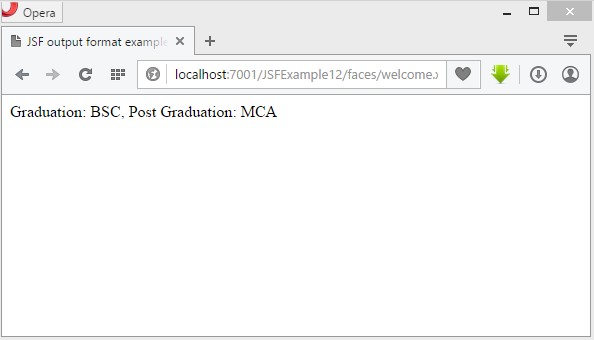
Download this example.